If you do not already have the oc command line tool, you can download the version corresponding to the OpenShift cluster you are using, from the Command Line Tools option under the help menu
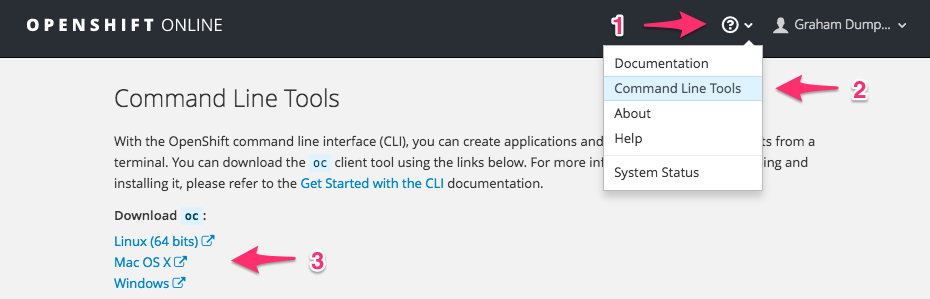
You can also download the oc command line tool for OpenShift Origin from the releases page on GitHub. Ensure you download the correct openshift-origin-client-tools package for your platform and the specific version of OpenShift you are using. If you use the wrong client version for the OpenShift version being used, not all features may be available.
Once you have downloaded the correct package, depending on your platform, you will need to unpack it using unzip or tar. Copy the oc program from the package into a directory on your application search path.